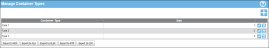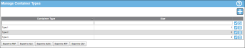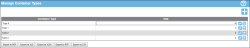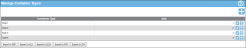Container Types
A container type consists of a name and size. Examples of container types include ventilated, bulk, dry freight, high cube, open top, flat rack, platform, insulated, and refrigerated. When you add a container, it must be assigned to a container type. A container type is added to the division at the Manage Container Types page.
Container Type Name
The name uniquely identifies this container type.
Container Type Size
The size is a relative, arbitrary number (integer value) determined by the user that identifies the capacity for this container type. A smaller container is allowed to be placed inside a larger container.
How to Add a Container Type
To add a container type to a division:
- Select Manage > Container Types from the navigation pane.
- The Manage Container Types page appears.
- Click the Add icon found above the page's grid.

- The Container Types page is placed into Add mode. An empty row appears at the top of the page's grid.
- Enter the name of the container type in the Container Type field and enter the size of the container type in the Size field.
- To save this container type, click the Save icon to the right.

- If you opt to save this container type, the Add area of the page's grid closes and the new container is loaded into the Container Type grid after you click the Save icon. This means that it has been saved to the system and can be associated with a container.
- If you want to cancel this entry, click the Cancel icon to the right instead of clicking the Save icon.

- If you opt to cancel this container type, the page's grid closes and the new container type information is discarded after you click the Cancel icon; the container type information remains unchanged.
Editing a Container Type
Once added, the container type may be updated; see "Editing a Container Type" for more information.
Deleting a Container Type
If the container type is not being used, it may be removed from the list; see "Deleting a Container Type" for more information.